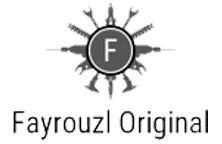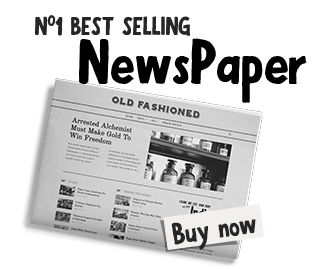Kodi has recently been extremely popular on all platforms because of the incredible potential it has and the countless features it brings. One of the few is allowing you to watch any TV show or movie for free with the highest quality available for free of charge through different video add-ons. These video add-ons gather sources from different video sharing and hosting sites like Vshare.These video sharing sources have a very common error which prevents you from watching any video through their source.
Today in this tutorial we will figure out how to fix this error using vshare.eu/pair method on a device commonly used for streaming movies called the Firestick. First of all, make sure to have a cellular device or another device which can access the internet with the help of a web browser and visit websites while connected to the same network as your Firestick. This is because Firestick cannot be used to open any websites, instead we use a second device to finish pairing.
Simple Way To Fix Vshare eu pair Error On Firestick
- Open Kodi with the latest version installed on your Firestick.
- Locate the Video add ons tab on the Kodi home screen and select it. Now click on your preferred video add on that you use for mainly streaming TV shows and movies on.
- Now we need to demonstrate the error to get a workaround for it. You can do that by trying to play any movie or tv show on your firestick using the vshare eu host.
- If you finish selecting a tv show or movie to play, find the vshare host for the video and open it for playing.
- A stream authorization error will pop up with the message “To play This Video Stream Authorization Is Required.” This can be simply fixed by implementing the Vshare Kodi firestick method where you will pair your Firestick IP address with Vshare.eu.
- Now lets begin with the vshare pair firestick exclusive method.
- Go to the vshare eu pair home page and start the vshare kodi firestick pairing process.
- Click the checkbox that is required for you to confirm that you are not a robot. Clear captchas given and click on the pair now option.
- Open Kodi, you will find a pop up message indicating that your Vshare kodi firestick pairing was successful.
- You can watch any video using vshare source without any interruptions.
Final Words
For more Kodi, Vshare and firestick related issues, make check to out more sections of this blog website. Leave your questions down below and we will answer them and try to resolve any issues you might be facing.